![]()
![]()
To access the local weather forecast, select
Weather > Local Forecast
Choose one of the following.
Use the My Location drop down menu to quickly access another location.
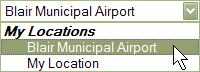
See Locations to learn more about managing your Locations list.
Click the map icon,
![]()
to view the location map.
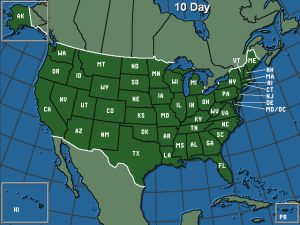
Click on a state then select the city from the list

to view the forecast for the new location.
Click Add to Favorites to add the forecast to My Favorites.

Click Delete from Favorites to remove the forecast from My Favorites.

See Weather Favorites to learn more about managing your weather favorites.
The 10-Day Forecast displays daily data.
Yesterday's observed data is color-coded gray. All other data is forecast data.
Hourly forecasts display data by the hour.
Forecasts are updated every hour.
The most recent six hours of observed data are color-coded gray.
Use the horizontal scroll bar to view more data.

Observations that meet or exceed threshold settings are highlighted in the table.

Click Change Threshold Settings
to adjust parameters.
See Threshold Settings for more details.
Graphs display forecast data over the next 24 hours for the last location you viewed during this session.
Select the data you want to view from Meteogram Settings.
|
Forecast temperature in Fahrenheit Forecast dew point temperature in Fahrenheit Forecast sustained wind speed in miles per hour Forecast wind gust speed in miles per hour Forecast chance of precipitation Forecast amount of precipitation in hundredths in inches |
To save any changes to the selected charts, click Save Settings.
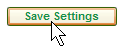
Click Change Threshold Settings
to adjust parameters.
See Threshold Settings for more details.