![]()
![]()
|
|
|
Weather maps you frequently review can be added to My Favorites.
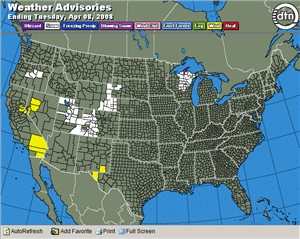
Click Add Favorite

to add the map to My Favorites.
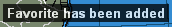
Once you have added the map to My Favorites, select Remove Favorite
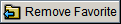
to remove the map from My Favorites.
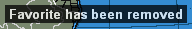
You can also go to Manage Favorites to remove weather maps.
To view the weather maps you added, select the My Favorites menu option

then select the map you wish to view.
To organize your favorite weather maps, select the My Favorites menu option

then click on Manage Favorites.
From Manage Favorites
you can perform the following options:
|
|
Move the report up one position in the list. |
|
|
Move the report down one position in the list. |
|
|
Remove the report from the list. |
Remember to Save your changes.
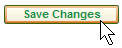
To return to My Favorites without saving changes, click View Favorites.