![]()
![]()
![]()
![]()
|
|
From the Overview, click the options icon.
![]()
From Futures Detail, click options.
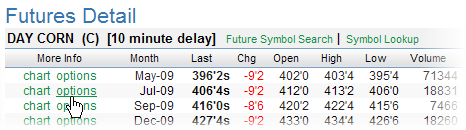
From the Chart, click Options.
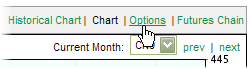
Options Detail provides information on put and call options for each contract.

Current trading information for the contract is listed at the top of the page.
The following data is provided for each call and put option:
|
Symbol |
Contract symbol indicating commodity, month, year, and strike price. |
|
Price |
Current price of the contract. |
|
Chg |
Difference between the prior trading day's closing price and the current price. |
|
Open |
Price when the exchange opened for trading. |
|
High |
Highest price of the contract for the current trading day. |
|
Low |
Lowest price of the contract for the current trading day. |
|
Volume |
Amount of trading occurring on the contract. |
|
Open Int |
Open interest in the contract. Number of outstanding contracts for the option. |
|
Strike |
Strike price for the contract. This is the price where the commodity moves from buyer to seller. |
The quote delay is indicated next to the commodity name.
![]()
Click the Refresh button to update the data in the table.
![]()
The contracts displayed can consist of all contracts available or only those close to the money. Select the option from the Strike Range drop down menu.

|
Near-the-Money |
Displays only the contracts with strike prices close to the current price. |
|
All |
Displays all strike prices for a contract. |
Click Chart to access an analysis chart.
![]()
Click Futures Chain to view Futures Detail.
![]()
Click the link for another month.
![]()
Select another contract symbol from the drop down menu.
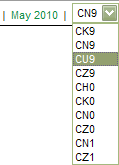
Enter the symbol for the contract in the Symbol box and click Go.
![]()
Click Future Symbol Search.
![]()
Follow the directions

to view Options Detail for the selected commodity.
