![]()
![]()
![]()
![]()
|
|
From the Overview, click the link for the contracts you want to view.

From Market Quotes, click the link for the contracts you want to view
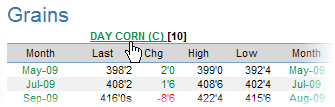
or the month.
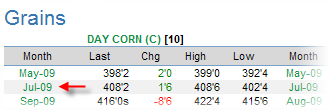
From Options Detail, click Futures Chain.
![]()
From the Chart, click Futures Chain.
![]()
The Futures Detail page provides information on upcoming contracts for a specific commodity.

The following data is provided for each contract:
|
More Info |
Access charts and options detail for the contract. |
|
Month |
Contract month and year. |
|
Last |
Most recent price of the contract. |
|
Chg |
Difference between the prior trading day's closing price and the current price. |
|
Open |
Price when the exchange opened for trading. |
|
High |
Highest price of the contract for the current trading day. |
|
Low |
Lowest price of the contract for the current trading day. |
|
Volume |
Amount of trading occurring on the contract. |
|
Open Int |
Open interest in the contract. The number of outstanding contracts for the option. |
|
Trade Time |
Time the quotes are valid. Most quotes are delayed 10 minutes. |
The quote delay is indicated next to the commodity name.
![]()
Click the Refresh button to update the data in the table.
![]()
Click Chart to access an analysis chart for the contract.

Click options to view Options Detail for the contract.
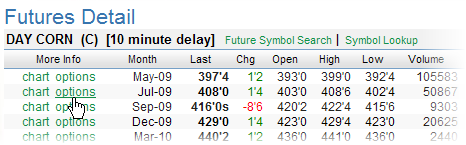
Click Future Symbol Search.

Follow the directions
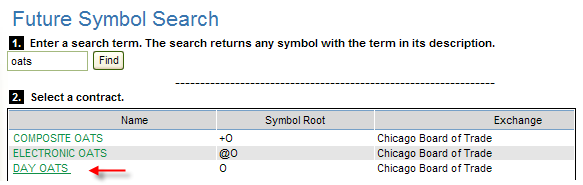
to view Futures Detail for the selected commodity.
