Assign Market Alert Contact Devices
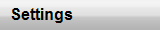
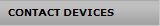
|
Assign Market Alert Contact Devices |
|
To set up and manage your contact devices for alerts select
Settings > Contact Devices

1. Select New.
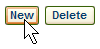
2. Enter the required information.
Recipient
Name
Email Address Example
Recipient Type
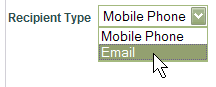
Enter your email address.
If desired, click Test to send a test message to your email address.
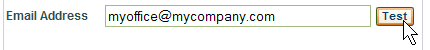
Mobile Phone Example
Recipient Type
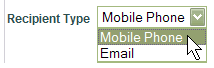
Enter your mobile phone telephone number in 10-digit format (no spaces, no dashes).
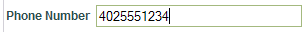
Select your mobile service provider from the drop down list.
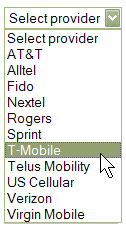
If you know your full mobile text address, you can enter it in the space provided.
If desired, click Test to send a test message to your mobile device.
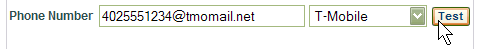
Select time zone.
Select Observe Daylight Savings Time if applicable.
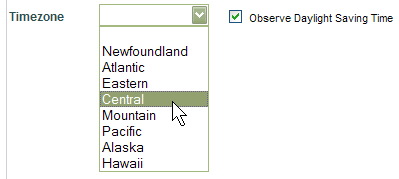
Choose No Quiet Periods

|
OR |
Specify Quiet Periods (1, 2) |
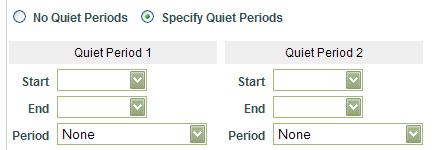
Select Severe Weather Warning Override if desired.
This option can only be selected if you choose Specify Quiet Periods.
The Severe Weather Warning Override allows National
Weather Service Warnings and all Storm Attribute alerts to be sent to
you even during the Quiet Period.
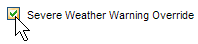
3. Click Save Changes
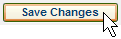
Completed Example
Select the contact device.
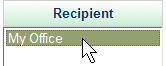
Change settings as needed.
Click Save Changes.
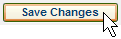
Select the contact device.
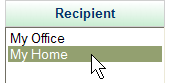
Click Delete.
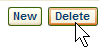
For convenience you can send yourself a text message containing the link to DTN.
Most devices enable you to go directly to a link inside a text message.
Enter the text message address to your device in Phone Number then click Test.
For most cellular phones the address format is similar to the following:
phonenumber@provider.com
phonenumber@provider.net
Enter the text message phone number in 10-digits (no spaces, no dashes).
Example
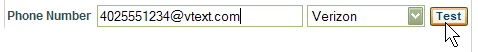
Contact your provider if you have questions.
|
Alltel |
10-digit phone number |
@message.alltel.com |
|
ATT |
10-digit phone number |
@txt.att.net |
|
Fido |
10-digit phone number |
@fido.ca |
|
Nextel |
10-digit phone number |
@messaging.nextel.com |
|
Rogers |
10-digit phone number |
@pcs.rogers.com |
|
Sprint |
10-digit phone number |
@messaging.sprintpcs.com |
|
T-Mobile |
10-digit phone number |
@tmomail.net |
|
Telus Mobility |
10-digit phone number |
@msg.telus.com |
|
U.S. Cellular |
10-digit phone number |
@email.uscc.net |
|
Verizon |
10-digit phone number |
@vtext.com |
|
Virgin Mobile |
10-digit phone number |
@vmobil.com |