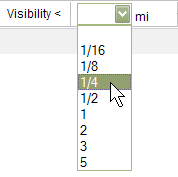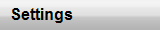

|
|
To manage your weather alert criteria settings, select
Settings > Weather Alerts > Alert Criteria
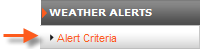
Choose the location for the criteria.
Select the desired audible alert.
Enter the desired weather conditions settings.
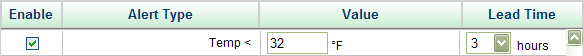
Note "greater than" and "less than" entries where
applicable.
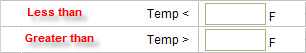
Use the vertical scroll bar to view all options.
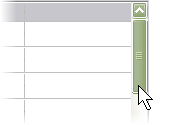
Use drop down lists to enter criteria where provided.

Click Enable
for each criteria to activate it.

Click Save Changes.
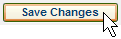
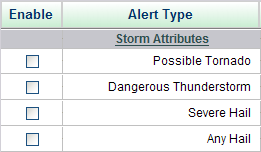
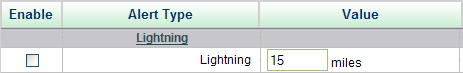
Enter a value from 5 - 15.
Click on Settings...
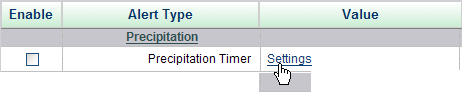
to access PrecipTimer
Select the desired settings from the popup menu.
Note: These settings are common to all locations where the Alert is enabled.
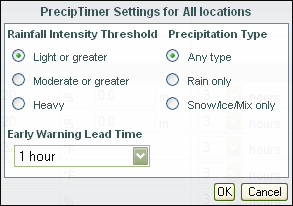
Click OK to save your settings.
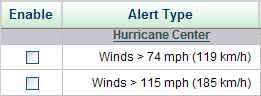
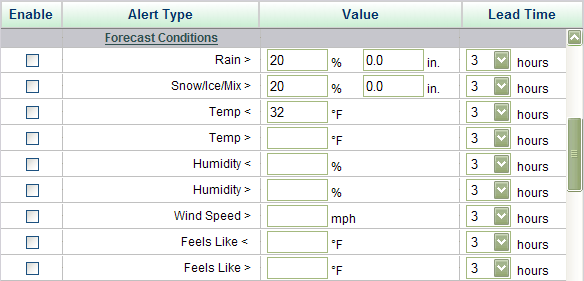
Lead Time (1 - 12 hours) is available from the drop down list.
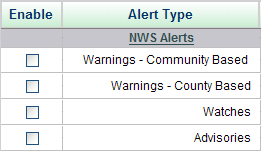
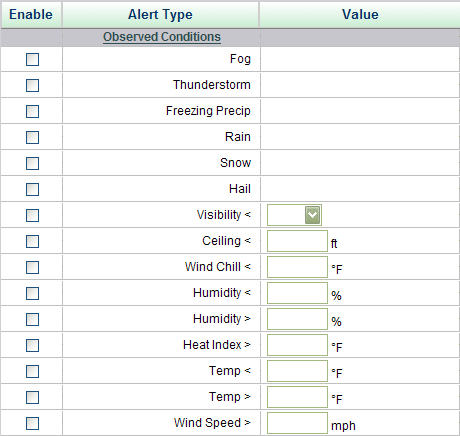
Select Visibility from the drop down list.