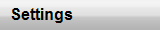
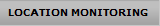
|
|
To manage your PrecipTimer settings, select
Settings > Location Monitoring > PrecipTimer
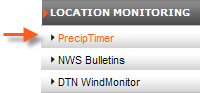
Select locations for PrecipTimer monitoring.
Select the rain/snow intensity threshold.
Select the precipitation type
Select the early warning lead time from the drop down
menu.
Click Save Changes.
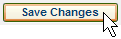
Select Precipitation Alert Settings...
to adjust your Alert Criteria Settings if needed.