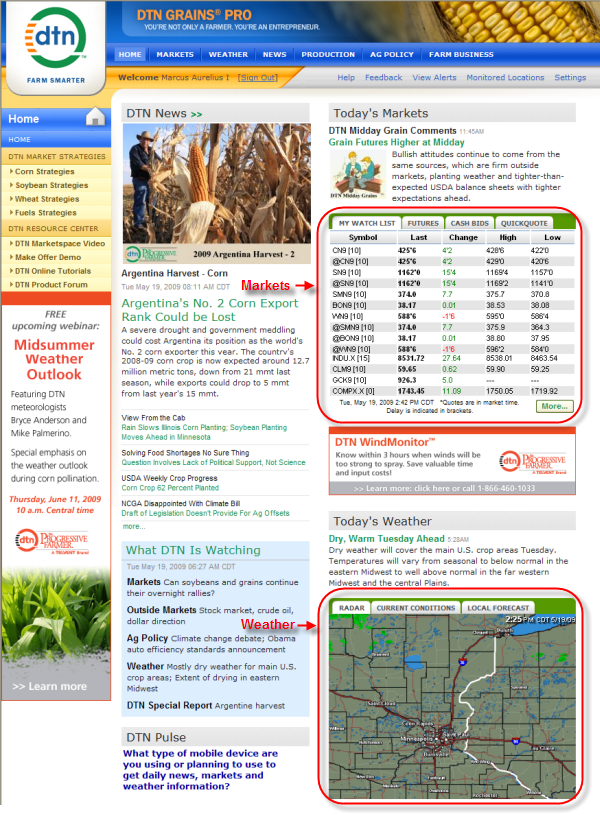![]()
![]()
New to DTN Online? Basic web page functions and navigation are described below.
From your Internet browser, enter:
http://online.dtn.com/
From the Sign-In page, enter your User ID and Password. Then click LOGIN.
You can select the Keep Me Signed In option for quicker access to DTN Online.

When you are finished with your session, simply click the Sign Out link.
If you have more than one account, you can then log in on a different account.

Just move your mouse over the page. If your cursor changes shape, you can click the mouse to go to more information.
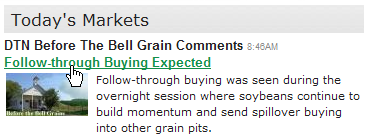
Click the title of a content pane to get more details.

Major sections are available through tabs along the top of the page.

Additional functions are available in the sub-menu.
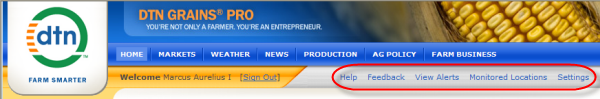
Once you have selected a section from the horizontal tab, you can move around in that section using the left-hand navigation.
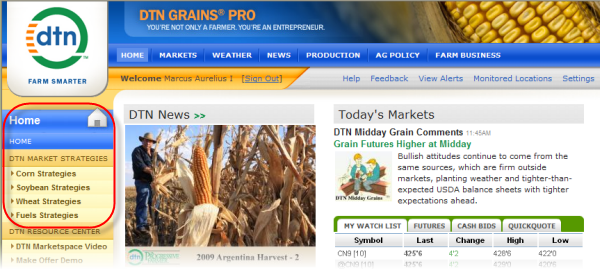
To access the DTN corporate web site, just click on the DTN logo in the upper left corner.

You can also access sections through the text links at the bottom of the page.
![]()
The Customer Service text link
![]()
takes you to DTN contact information.
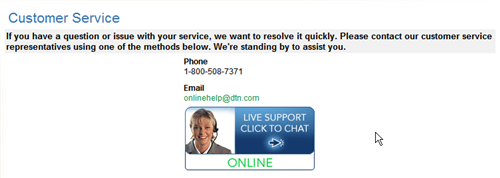
Content panes provide quick access to additional data, such as markets and weather information.
See Markets and Weather for details.