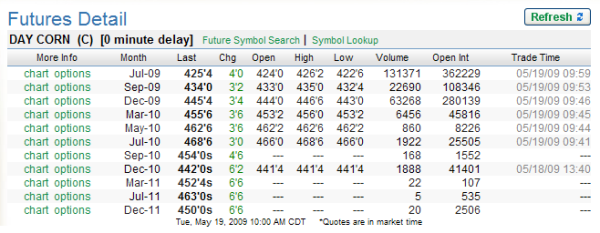![]()
![]()
The markets content pane provides quick access to market-related information.
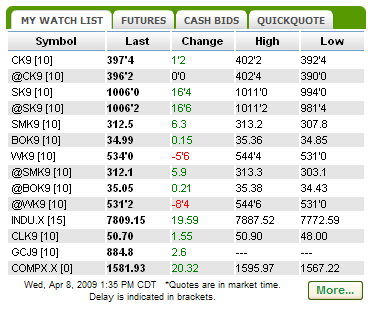
To access other tables, select the appropriate tab.

To view more data, click More...
![]()
To access full market information, select Markets from the toolbar.
![]()
To access a quick stock quote, select the Quickquote tab.
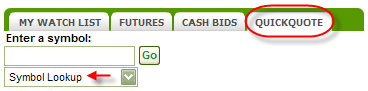
From the drop down menu, select Symbol Lookup.
Enter the stock symbol

and click Go.
The stock information displays.
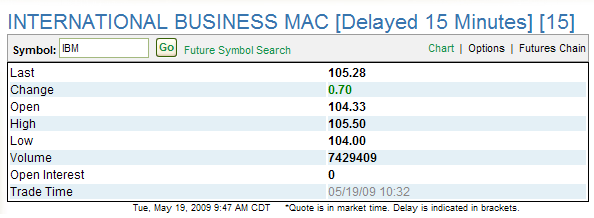
To access a futures quote, select the QUICKQUOTE tab.
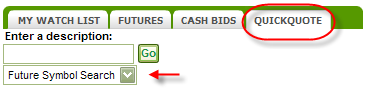
From the drop down menu, select Future Symbol Search.
Enter a key word
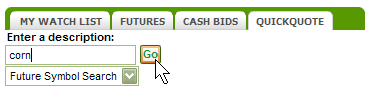
and click Go.
Follow the steps
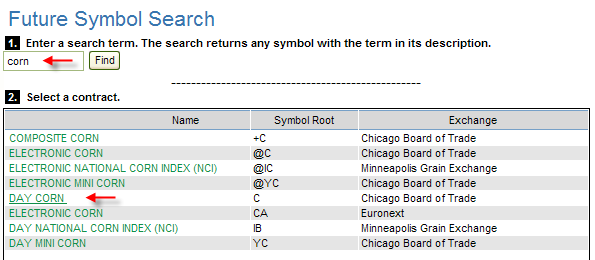
to locate the data you wish to view.