![]()
![]()
![]()
![]()
|
|
To create a new Watch List select:
Settings > Mobile > Watch Lists
From Manage Watch Lists, select Create your own watch list.
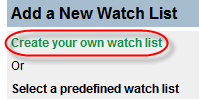
From the Create New Watch List page, make the necessary entries.
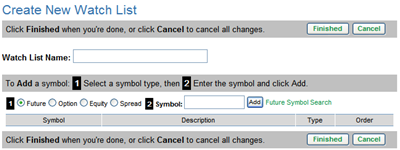
![]() Create
New Watch List - Completed Example
Create
New Watch List - Completed Example
|
In Watch List Name enter a unique name. |
|
|
Select the type: Future, Option, Equity, Spread. |
|
|
Enter the contract identifier in Symbol. |
|
|
Click Future Symbol Search if you do not know the symbol. |
|
|
Click Add. The new contract will appear at the end of the list. |
|
|
Continue adding contracts as desired. |
|
Set the order of the contracts in the list using the up and down arrows.
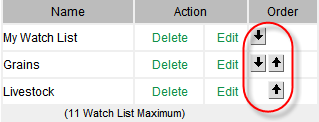
|
To replace a symbol, enter the new contract identifier in place of the old. |
|
|
If you do not know the symbol, click Search next to the symbol entry. From DTN Future Symbol Search, select the desired contract. (It will replace the current symbol.) |
|
|
To remove a contract from the Watch List, click the red X. (The item will be immediately deleted with no confirmation.) |
|
|
Once all changes are made click Finished. Your changes will not be saved until you click Finished. |
|
|
Click Cancel to delete your changes. (All changes you made will be deleted.) |
|