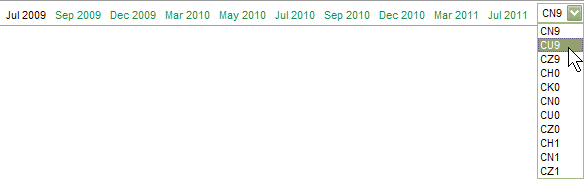![]()
![]()
|
|
To access Options Detail select
Instant > Options
![]()
The first time you access Options, enter the symbol for the contract and click Go.
(Click Future Symbol Search if you do not know the symbol.)
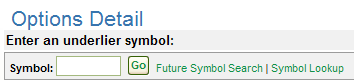
If you previously accessed Options, the last contract you viewed during the current session appears.
From Futures Detail, click on the link for the Options you wish to view.
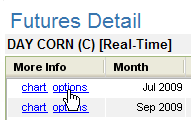
Current trading information for the contract is listed at the top:
Last | Change | Open | High | Low | Previous | Volume | Trade Time
The following information is provided:
|
Symbol |
Contract symbol indicating commodity, month, year, and strike price. |
|
Price |
Current price for the contract. |
|
Chg |
Price difference between current price and price when exchange opened for the day. |
|
High |
Highest price for the contract during the current trading day. |
|
Low |
Lowest price for the contract during the current trading day. |
|
Vol |
Amount of trading occurring on the contract. |
|
Open Int |
Open interest in the contract. (Number of outstanding contracts for the option.) |
|
Strike |
Strike price for the contract. (The price where the commodity moves from buyer to seller.) |
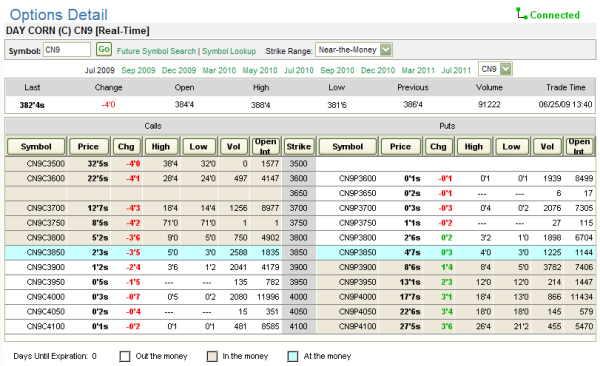
The contracts displayed can consist of all contracts available or only those close to the money.
Select the option from the Strike Range drop down menu:
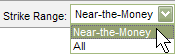
|
Near-the-Money |
Displays only the contracts with strike prices close to the current price. |
|
All |
Displays all strike prices for contract. |
Other options can be accessed by selecting the desired month
![]()
or through the drop down list.