![]()
![]()
|
|
From Create New Watch List or Edit Watch List:
|
| |
|
Click Future Symbol Search. (Adds a new entry to the Watch List.) |
|
|
OR |
|
|
Click Search next to the symbol. (Replaces the current entry.) |
|
Select Future then click Future Symbol Search.
![]()
Enter a search term then click Find.
Select contract.
Select contract month.
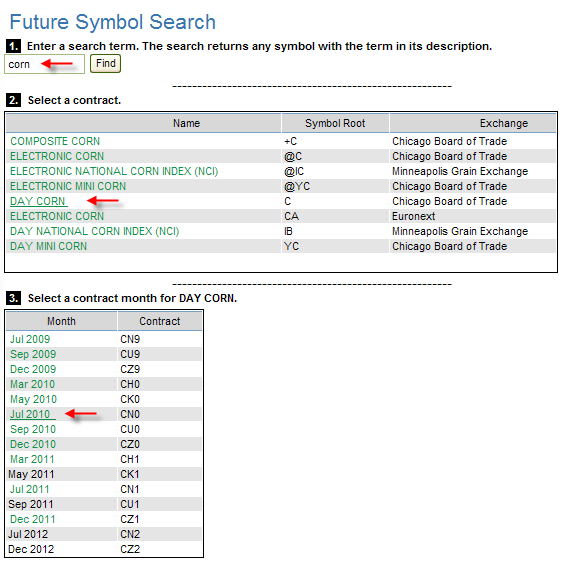
The new symbol displays in the Watch List.
![]()
Select Option then click Future Symbol Search.
![]()
Enter a search term then click Find.
Select contract.
Select contract month.
Select option.
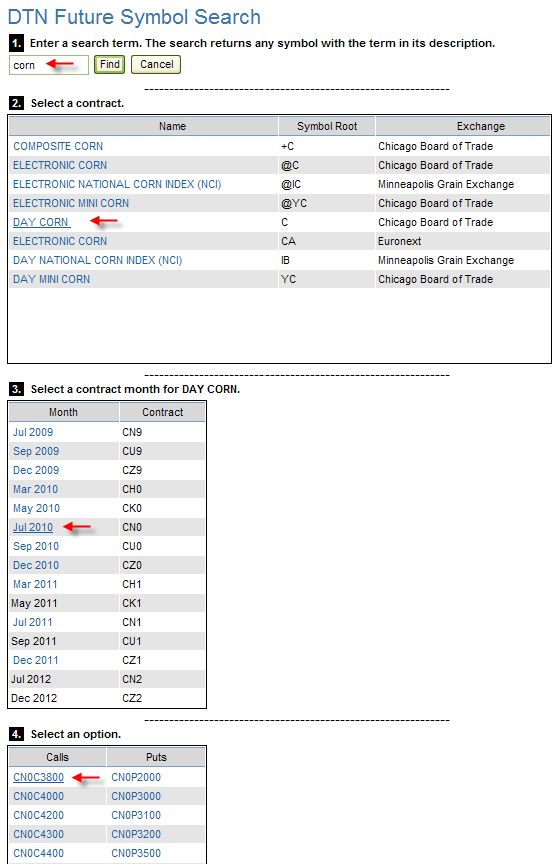
The new symbol displays in the Watch List.
![]()