![]()
![]()
|
|
From Create New Watch List or Edit Watch List:
|
Select the type: Future | Option | Equity | Spread Then follow the steps outlined below. |
|
Remember to click Finished to save your changes before going to another page.

|
Select Future. |
|
|
Enter the contract identifier in Symbol. |
|
|
Click Future Symbol Search if you do not know the symbol. |
|
|
Click Add. The new future contract will appear at the end of the list. Move Contract to change its position in the list. |
|
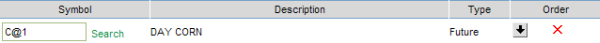
|
Select Option. |
|
|
Enter the contract identifier in Symbol. |
|
|
Click Future Symbol Search if you do not know the symbol. |
|
|
Click Add. The new option contract will appear at the end of the list. Move Contract to change its position in the list. |
|
|
Select Equity. |
|
|
Enter the stock symbol in Symbol. |
|
|
Click Add. The new equity will appear at the end of the list. Move Contract to change its position in the list. |
|
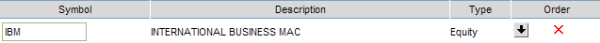
|
Select Spread. |
| ||||||||||||||||||
|
Enter the contract identifier in Symbol using the following format (without spaces). Day Corn Spread Jul 2010 / Dec 2010
|
| ||||||||||||||||||
|
Click Add. The new spread will appear at the end of the list. Move Contract to change its position in the list. |
|
Set the order of the contracts in the list using the up and down arrows.
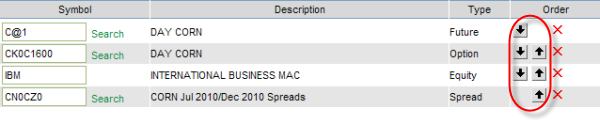
|
Once all changes are made click Finished. Your changes will not be saved until you click Finished. |
|
|
Click Cancel to delete your changes. (All changes you made will be deleted.) |
|