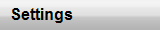

|
|
To manage your market update criteria settings select
Settings > Market Updates > Update Criteria
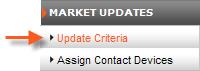
Market Updates Criteria is populated with contracts from your Watch List.
Once you have established contracts in your Watch List, you can select specific contracts for the 3-times-per-day email-text message Market Update service.
You can select one, two or all three updates for each watch list contract.
Use one of the following methods to select updates.
|
Select an alert
|
OR |
Click All
|
then click Save Changes.
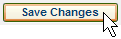
Edit Watch List will indicate which market updates have been activated.
Click Edit Watch List to make changes to your watch list.
