![]()
![]()
![]()
![]()
|
|
|
To edit your cash bids use one of the following methods.
Settings > My Cash Bids

From My DTN Cash Bids click Edit Cash Bid Settings.
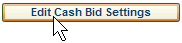
Specify Postal Code (U.S. or Canada)
If you do not know the U.S. zip code, Click U.S.
to access the U.S. Zip Code Search menu .

Specify radius
Specify maximum elevator count
Click Get Elevators
to update the list of elevators
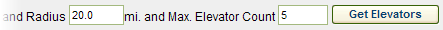
Select elevators
Choose crops
To customize the order crops columns are listed in My DTN Cash Bids click Set
Order.
Click the up and down
arrows to set the desired order.
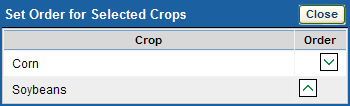
|
Once all changes are made click Save. Your changes will not be saved until you click Save. |
|
|
Click Cancel to delete your changes. (All changes you made will be deleted.) |
|
Completed Example